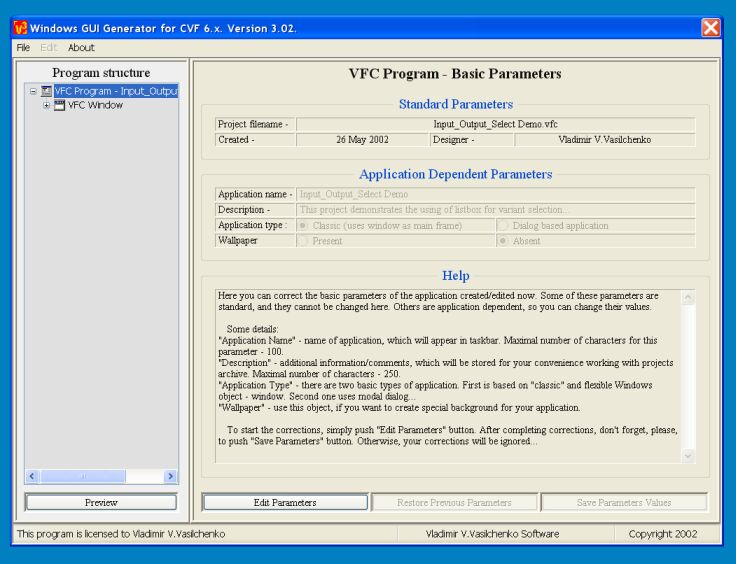
4. Panel "Edit".
|
To call "Edit" panel, you need to select "Edit" menu item. In this regime you organize your application GUI - you can add/remove controls, background images, wallpaper. Also, you can change the application type, selecting "classic" or dialog-based type for your application: |
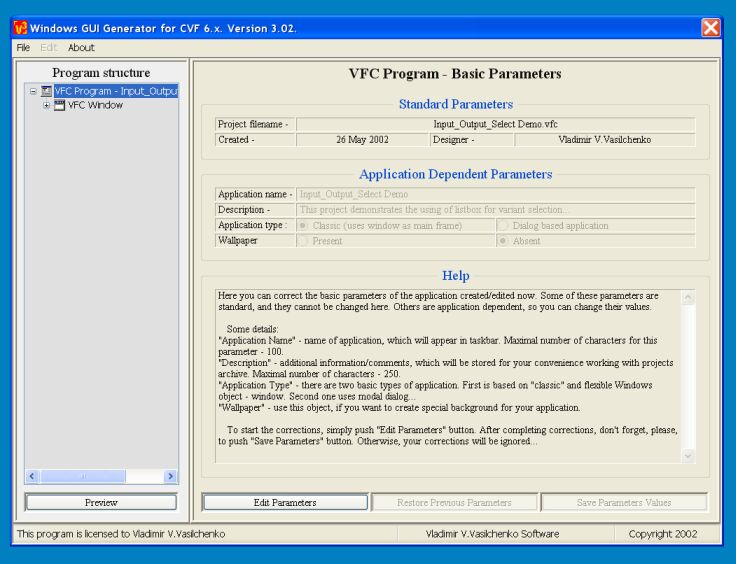
|
You can see, that this panel is realized in Explorer-like scheme. It consists of two windows - first window displays the program interface structure, and second one, which varies depending on the item selected in left window. Initial state of this panel is prepared for current program properties editing. |