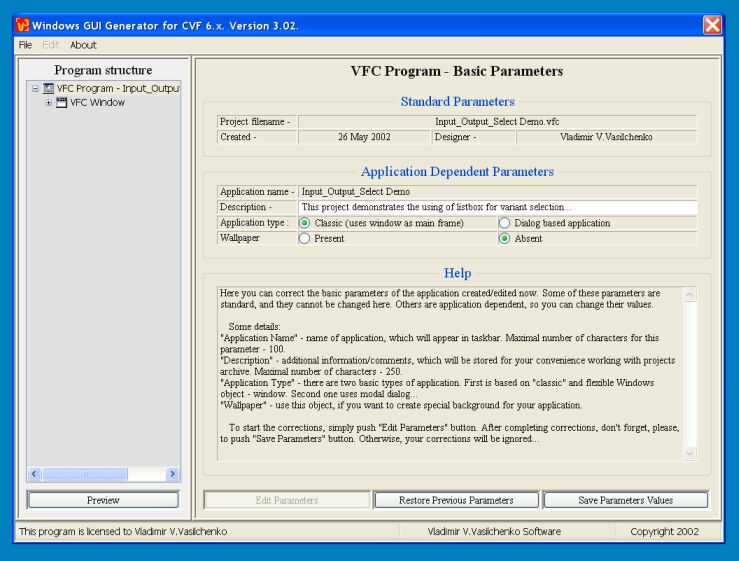
4.1. Edit basic program properties.
|
To edit basic properties of the program, you need to click "Edit Parameters" button on the right window. After this, some elements of the window become active, so you could change their state, selecting new properties for your application ( you must know, also, that preview regime is locked during the edit session ): |
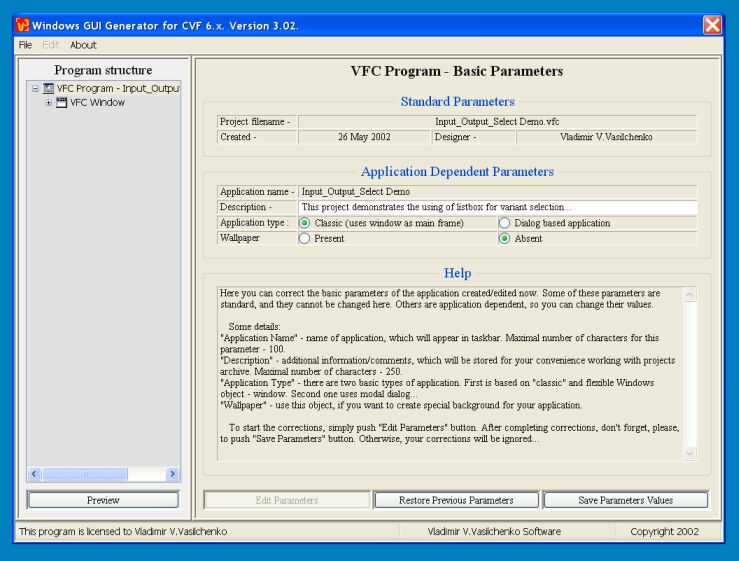
|
Here you could change the description of the application you created.
Using description could be convenient for work with the archive of
projects - you'll be able to recognize necessary project for load due its
description. Next parameter you can change - "Application type". You can
select application based on basic Windows object - window, or application
based on dialog box window. Also, you can insert special object -
wallpaper - into application, to start your application on the special
background. |