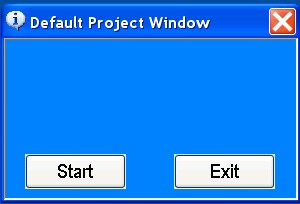
5.3.1. "Standard" minimal application
|
VFC GUI Generator distributive package contains sample ( or initial template ) for your starting efforts in understanding and using of the program. It is placed into <<Default Project>> directory. When Generator starts, <<Default Project>> is automatically loaded as current project. Taking into account the specific features of your problems ( and, respectively, GUIs ), you can modify this default project and use this new template in your next developments. |
5.3.1.1. Minimal GUI template.
|
You can see below the built module output for <<Default Project>>. This standard/minimal GUI consists of window and two buttons only. |
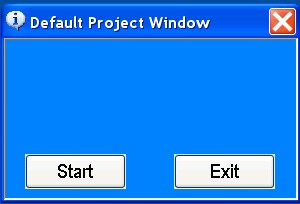
| You could download here the executable module of this standard/default project. |
5.3.1.2. Using background image for window.
|
Here you can
download modified default project, where
background image was inserted. You must unpack files from the zip-archive
into the directory |

|
Also, you can
download the built executable file for
this GUI project. |
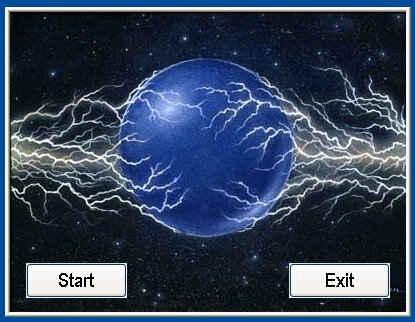
| Also, you can download the built executable file for this GUI project. |
5.3.1.3. Using two background images with transparency effect.
|
Below you can see the output of slightly modified project from 5.3.1.2. Here I introduce two background images, using transparent output for second image. Actually, I prefer to use for transparent drawing images with 256-color palette, because this scheme is supported by Windows itself. Time goes, and now Windows supports analogous transparent drawing for 16-bit and 24-bit color palettes. 32-bit color palette requires more complicated programming with using alpha-blend functions etc. Really, I'm not sure that most of us really need to use such big images - 256-color images look like appropriate choice - small memory and good images quality... You can download this project for using in future - you must unpack downloaded files into [XXX]\Projects\Default project And Two Images directory. |
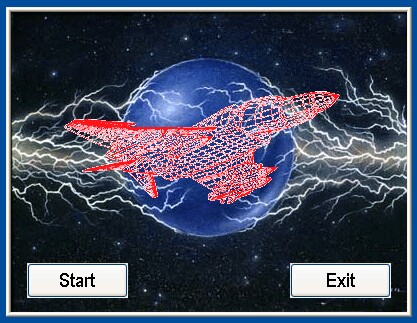
| Here you can download the executable module for this GUI demonstration. |