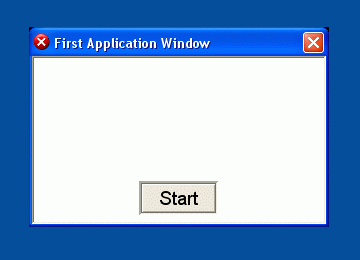
There some "standard" projects included into distributive package. They were created as demonstration of simplest applications, and could be considered as "starting" points for developing of new ( more complicated ) applications.
Project #1. "Default project".
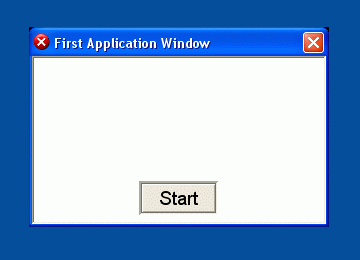
This project consists of one window with one button on it. Button will start
some subroutine
written by user and will
close the window ( and application, of course ).
You can download all files, which are necessary to create CVF 6.x project -
Default_VFC_Prj.zip.
You can create CVF 6.x project using these files and instructions from chapter
"6.Using generated FORTRAN codes
and files with Compaq Visual Fortran 6.x.".
If you have problem with this, then
you can download already prepared
by me CVF 6.1A project - Default_CVF_Prj.zip.
Project #2. "CustomWindowBgndColor"
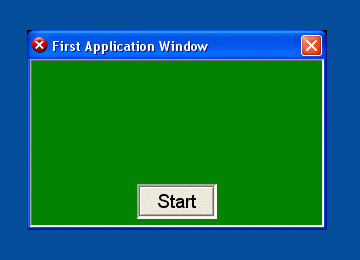
This project demonstrates the using of custom background color for created
window. Other features are like those
used in "Default Project".
Files for CVF 6.x project -
CustomWindowBgndColor_VFC_Prj.zip
Complete CVF 6.1A project
CustomWindowBgndColor_CVF_Prj.zip
Project #3. "UsingBitmapAsBackground"

This project demonstrates the usage of bitmap as background for window. It's
the realization of the
sample from
"6.6.2.2.1.
Bitmap as Background for Window." with the help of VFC GUI Generator.
Files for CVF 6.x project -
UsingBitmapAsBackground_VFC_Prj.zip
Complete CVF 6.1A project -
UsingBitmapAsBackground_CVF_Prj.zip
Project #4. "TwoBackgroundImages"
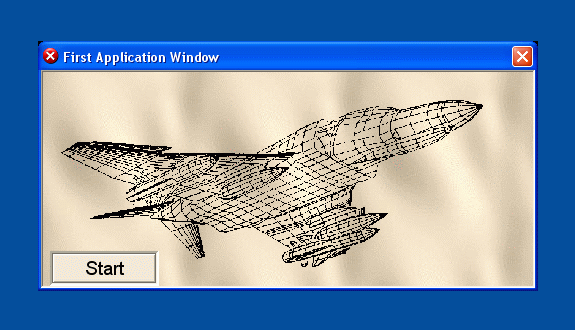
This project demonstrates the usage of two background images, where one image
is drawn in
"transparent" mode. This sample shows the technique used in "6.6.2.2.4.
Drawing Transparent Bitmap",
but it was realized with VFC GUI Generator.
Files for CVF 6.x project -
TwoBackgroundImages_VFC_Prj.zip
Complete CVF 6.1A project -
TwoBackgroundImages_CVF_Prj.zip
Project #5. "TwoBackgroundImages1"
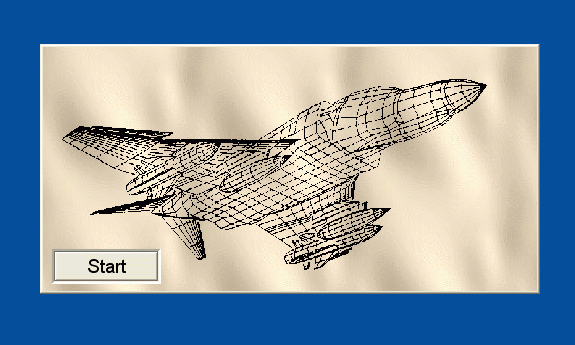
This project is analogous to project #4. The only difference - the style of
window was changed -
now window has no caption bar.
Files for CVF 6.x project -
TwoBackgroundImages1_VFC_Prj.zip
Complete CVF 6.1A project -
TwoBackgroundImages1_CVF_Prj.zip
Project #6. "OwnerDrawButtonAndTwoBgndImages"
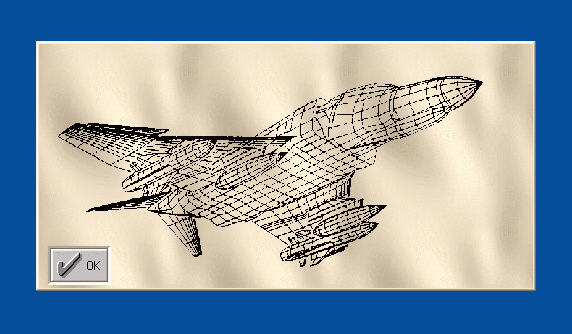
This project demonstrates owner-drawn button.
Files for CVF 6.x project - OwnerDrawButtonAndTwoBgndImages_VFC_Prj.zip
Complete CVF 6.1A project - OwnerDrawButtonAndTwoBgndImages_CVF_Prj.zip
Project #7 "MoreControls"
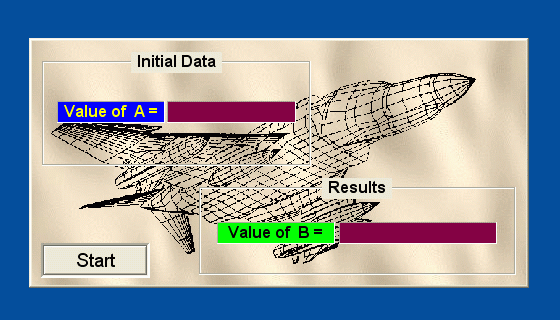
This project introduces more controls. New static controls ( colored )
were introduced for data displaying.
Files for CVF 6.x project - MoreControls_VFC_Prj.zip
Complete CVF 6.1A project - MoreControls_CVF_Prj.zip
Project #8. "MoreControls1"
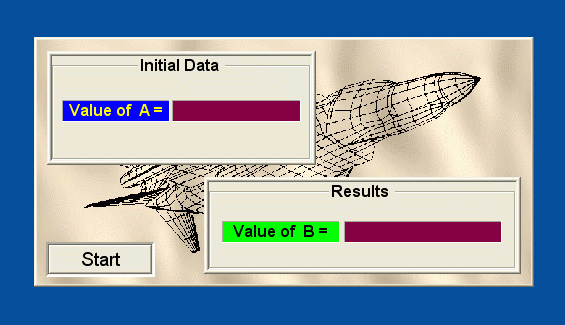
This project is similar to project #7. The only difference - window style
was changed to WS_CLIPSIBLINGS.
Files for CVF 6.x project - MoreControls1_VFC_Prj.zip
Complete CVF 6.1A project - MoreControls1_CVF_Prj.zip
Project #9. "MoreControls2"
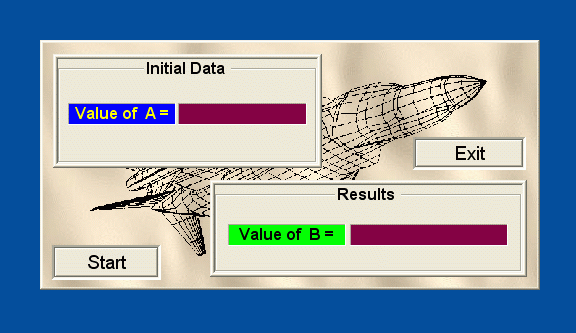
This project introduces new button "Exit" for the project #8,
to improve
the logical scheme of GUI. Now "Start" will execute user-provided
subroutine, and "Exit" will close the window ( and, respectively ) the
application...
Files for CVF 6.x project - MoreControls2_VFC_Prj.zip
Complete CVF 6.1A project - MoreControls2_CVF_Prj.zip
Project #10. "MoreControlsAndWallpaper"
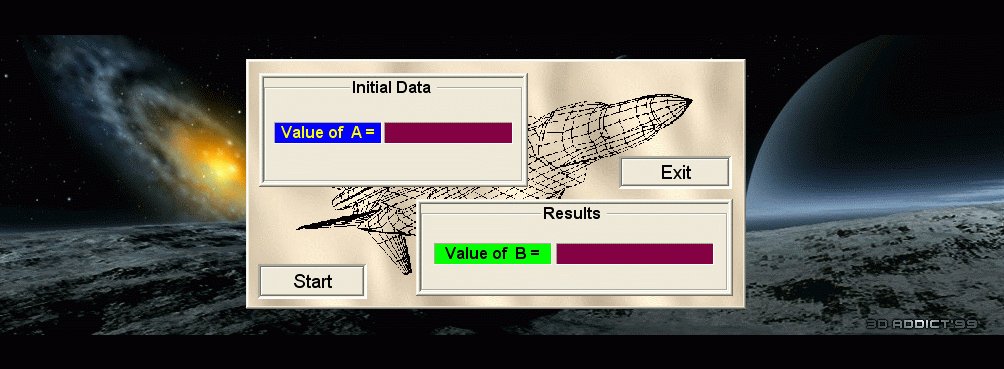
This project demonstrates the usage of "wallpaper" - special
background for created
application.
Files for CVF 6.x project - MoreControlsAndWallpaper_VFC_Prj.zip
Complete CVF 6.1A project - MoreControlsAndWallpaper_CVF_Prj.zip