|
Output |
Downloads |
Size |
Price |
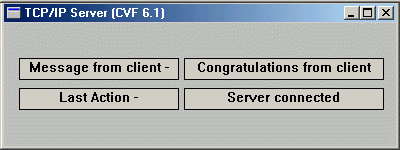 |
Executable module (zipped) | 4KB | Free |
| Program Sources (html) ( this link is available for subscribers ONLY) | 21KB | 30.00 EUR | |
| Complete CVF 6.1 project (zipped)( this link is available for subscribers ONLY) | 15KB | 30.00 EUR | |
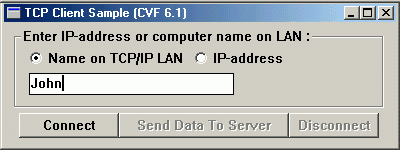 |
Executable module (zipped) | 4KB | Free |
| Program Sources (html)( this link is available for subscribers ONLY) | 32KB | 30.00 EUR | |
| Complete CVF 6.1 project (zipped)( this link is available for subscribers ONLY) | 18KB | 30.00 EUR |